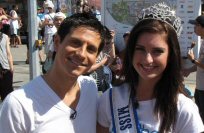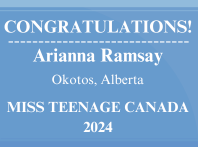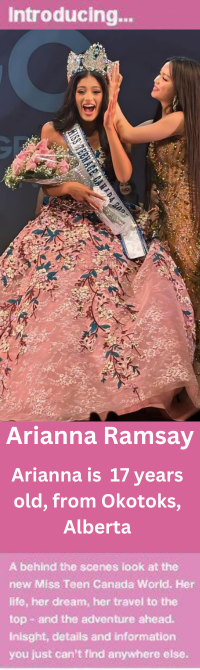Since voting has begun, we figured it would be important to do a step-by-step post on, “How to Vote.” You only get one vote per email and because of that, we want to make sure that you are doing it correctly and that there are no discrepancies. <!–more–>
Step 1:
Click on the link below. You will be directed to sign up as a VIP on the Miss Teenage Canada website. You will be asked to enter information, such as your name and email, and then sent a verification email to the email you provided. Here is the link to the VIP sign up on the Miss Teenage Canada site.
Step 2:
Once you have received your verification e-mail, you will be asked to verify your email address and activate your account. To do this, simply click on the link provided in the email. You must click the link in order to be added to the Miss Teenage Canada site and be given voting privileges. Please make sure to check your junk mail and to display all the images so you can see the email in its entirety.
Step 3:
After you have made your decision on which girl you want to vote for, find the finalist’s page. When you click on her page, there will be a section for you to enter your email address for a vote. After you have put in your email, simply click enter and cast your vote.
Step 4:
After casting your vote, you will need to go back into your email and verify your vote. Once you click on the link in the email, you will be transferred to the girl of choice’s page with a “Your Vote has been successfully added.”
Don’t forget to help out the girl of choice and promote her page. Get her as many votes as possible.